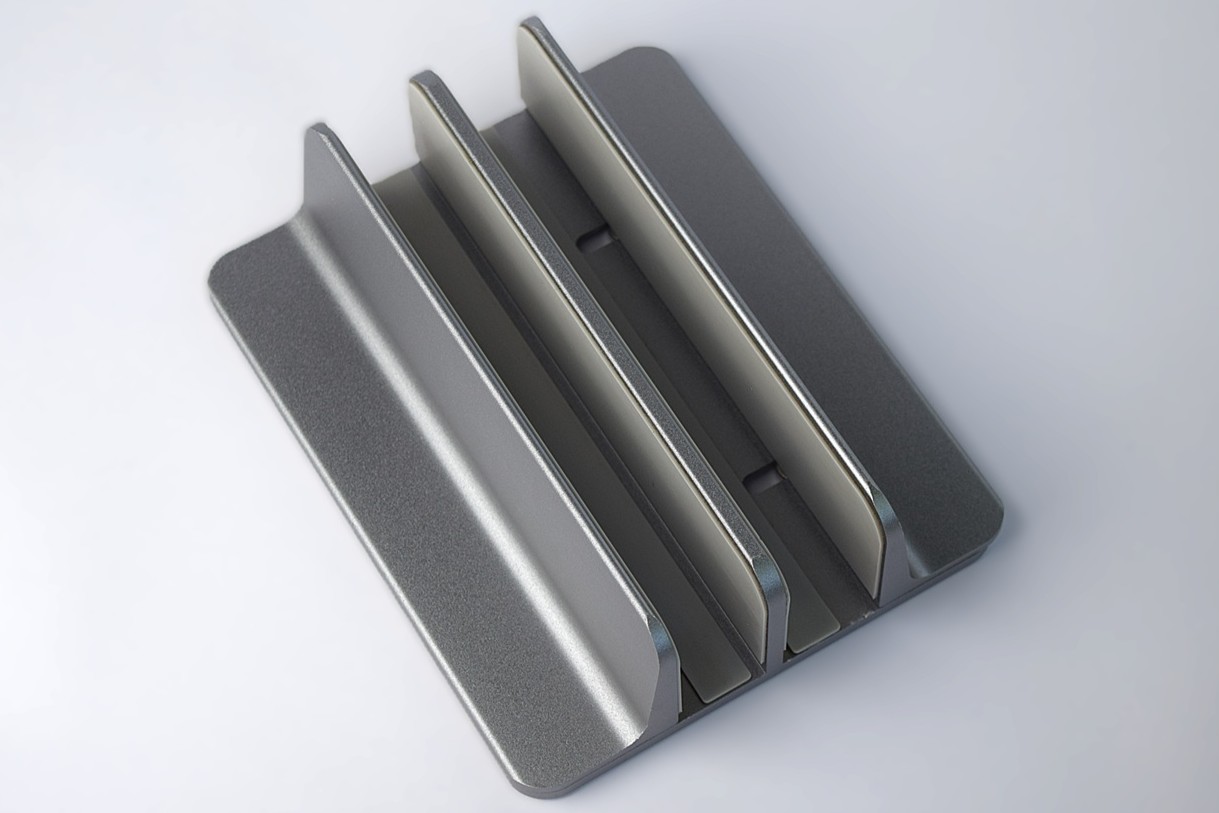Acer Ultrawide Screen Monitor Ergonomic
34 inch WQHD | 3440 x 1440 Resolution | IPS | 75 Hz Refresh Rate | 21:9 Aspect Ratio | 1 ms VRB | AMD Free Sync | HDR | 178° Viewing Angle | Flat | CB342CK Model


Affordable Elegance
Owning a wide screen monitor has been a long time pursuit.
Often such monitors were costly. Somehow was able to find this that was meeting most of the items on the check list.
Most of all, this monitor also supports in-built stereo 3W speakers for casual audio.

Stylish Back
Monitor is really heavy and might require extra hands during setup.
Supports standard 100 x 100 VESA mount for mounting on monitor arms.
Single base stand, effortlessly supports the heavy monitor.
Height Adjustable
Do not need an external monitor arm to alter the height of the display.
The vertical stand has a built-in spring mechanism which can keep the monitor at the position we leave.
No tightening of any screws required for this.
Brilliant Display | Matte Surface
It is able to provide darker blacks for the price point.
Clearer and vivid visuals - a visual treat to the eyes.
This particular model is with matte surface (personal choice) as reflection on screen can be annoying at times.
It has got a flat frameless display.
Effortless Panning
The circular base of the stand is independently rotatable aside the monitor itself, which was a pleasant surprise indeed and something new to me.
Appreciate the thoughtfulness.
So, the monitor itself can be fearlessly panned across.

Tilt Mechanism
Another pleasant surprise, the stand rod connected to the monitor itself has a tilt capability.
Features like this makes the monitor true ergonomic.
Tilt in Action
To a certain extent, the monitor can be tilted.
Sufficient for most use cases, where a tilt is necessary.
Menu
Menu buttons are placed behind the monitor at the right extreme.
Four buttons to control the menu apart from one power button.
The picture also illustrates how the monitor menu dialog looks like.
Ports
- 1 x Display Port v1.4 (Does not come with a Display Port cable)
- 2 x HDMI v2.0 Ports (1 x HDMI cable is provided)
- 2 x USB v3.0 Ports (USB-B 1 x upstream 2 x downstream)
- 1 x Audio Input Port
Cable Management
Does have a thoughtful provision at the back of the stand rod to hold the cables to the monitor in place.
At the time of writing, it comes with a 3 Year Manufacturer Warranty.