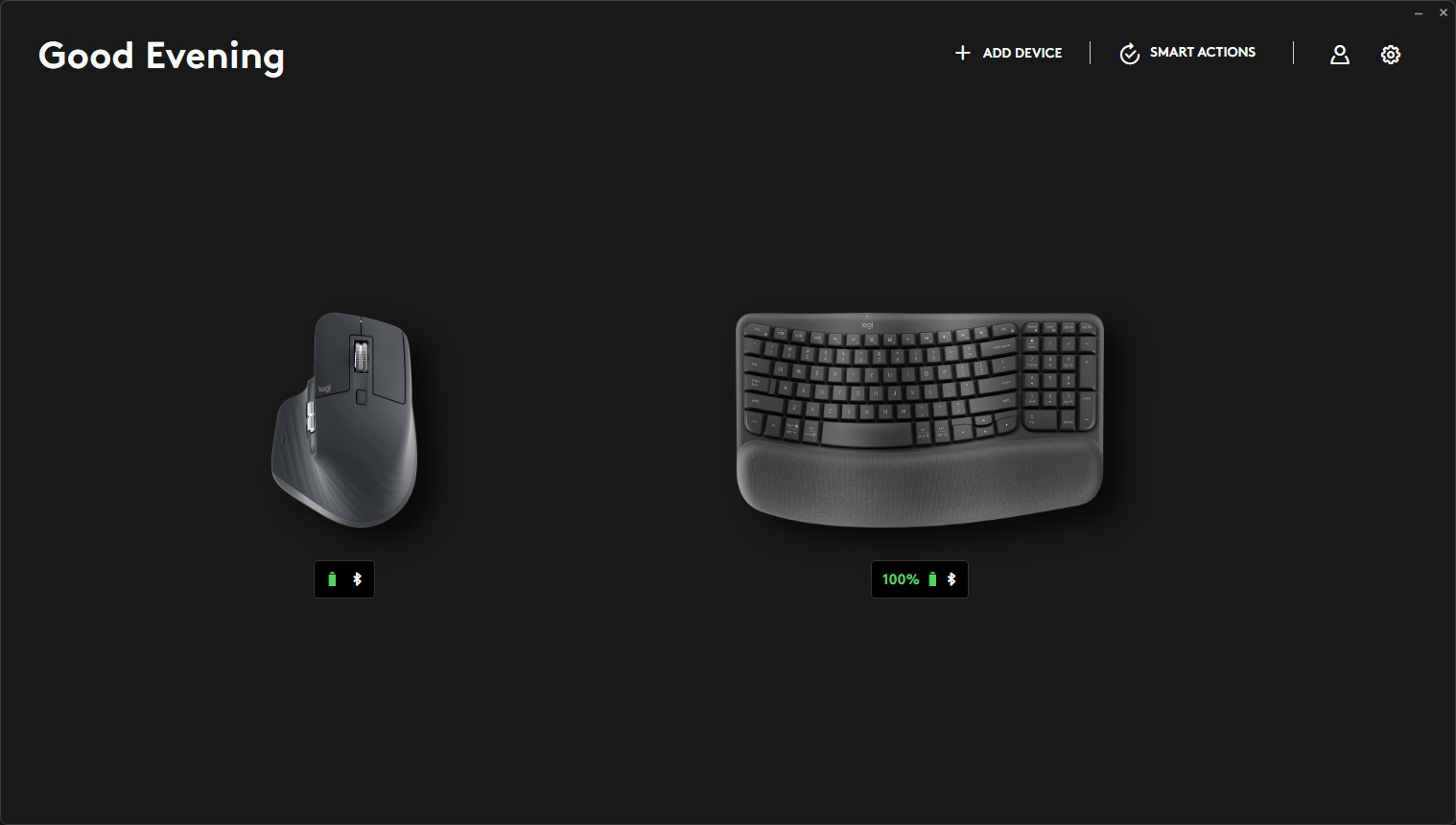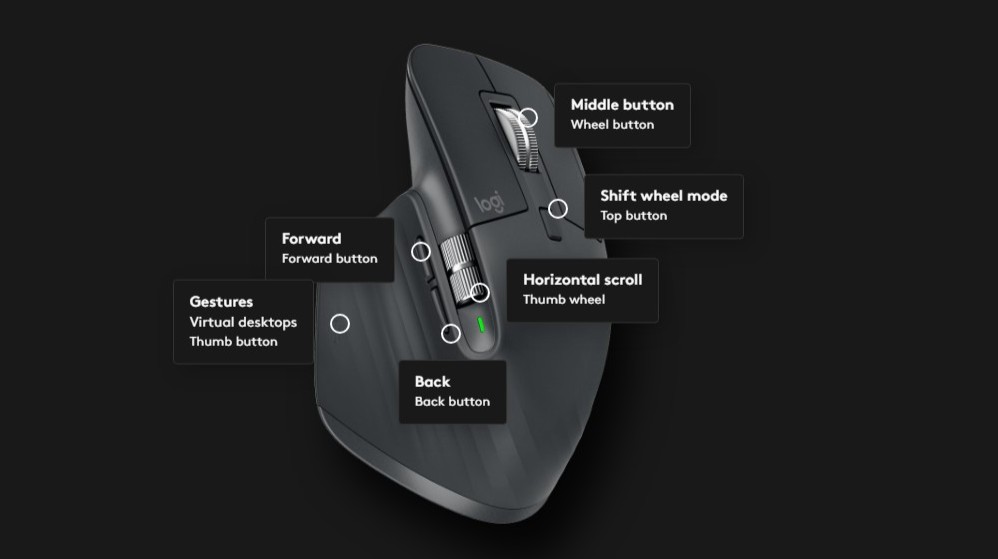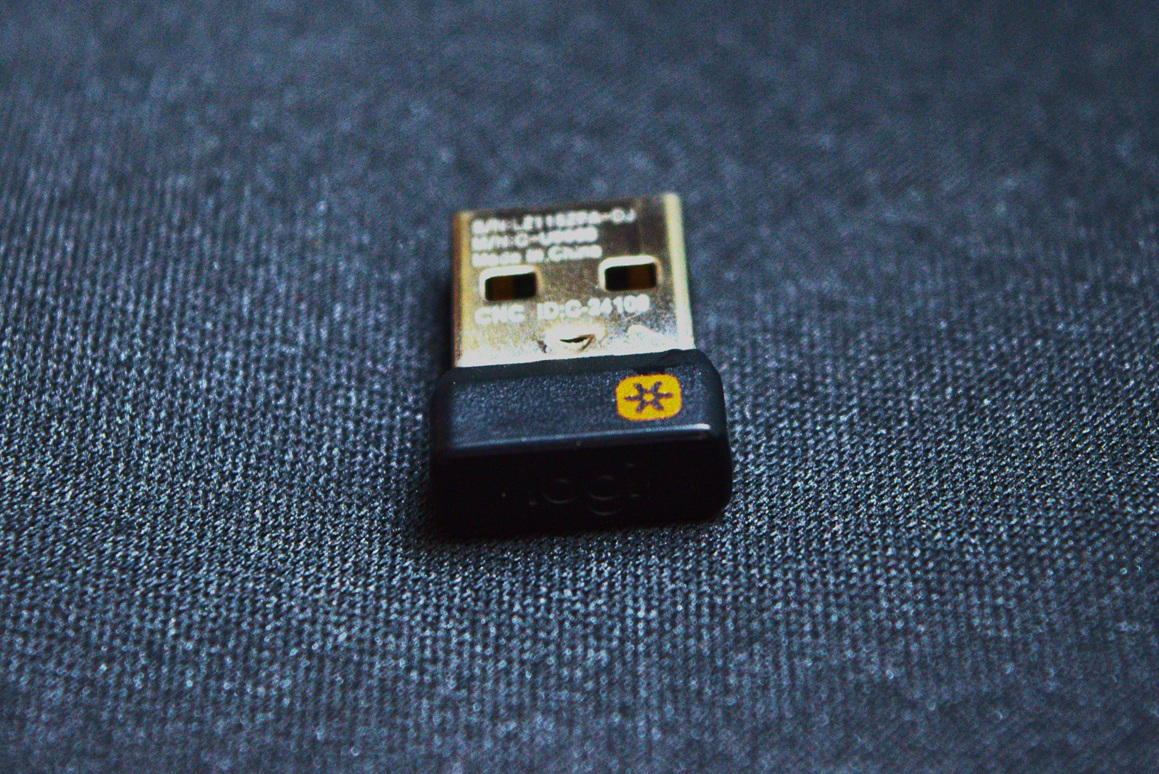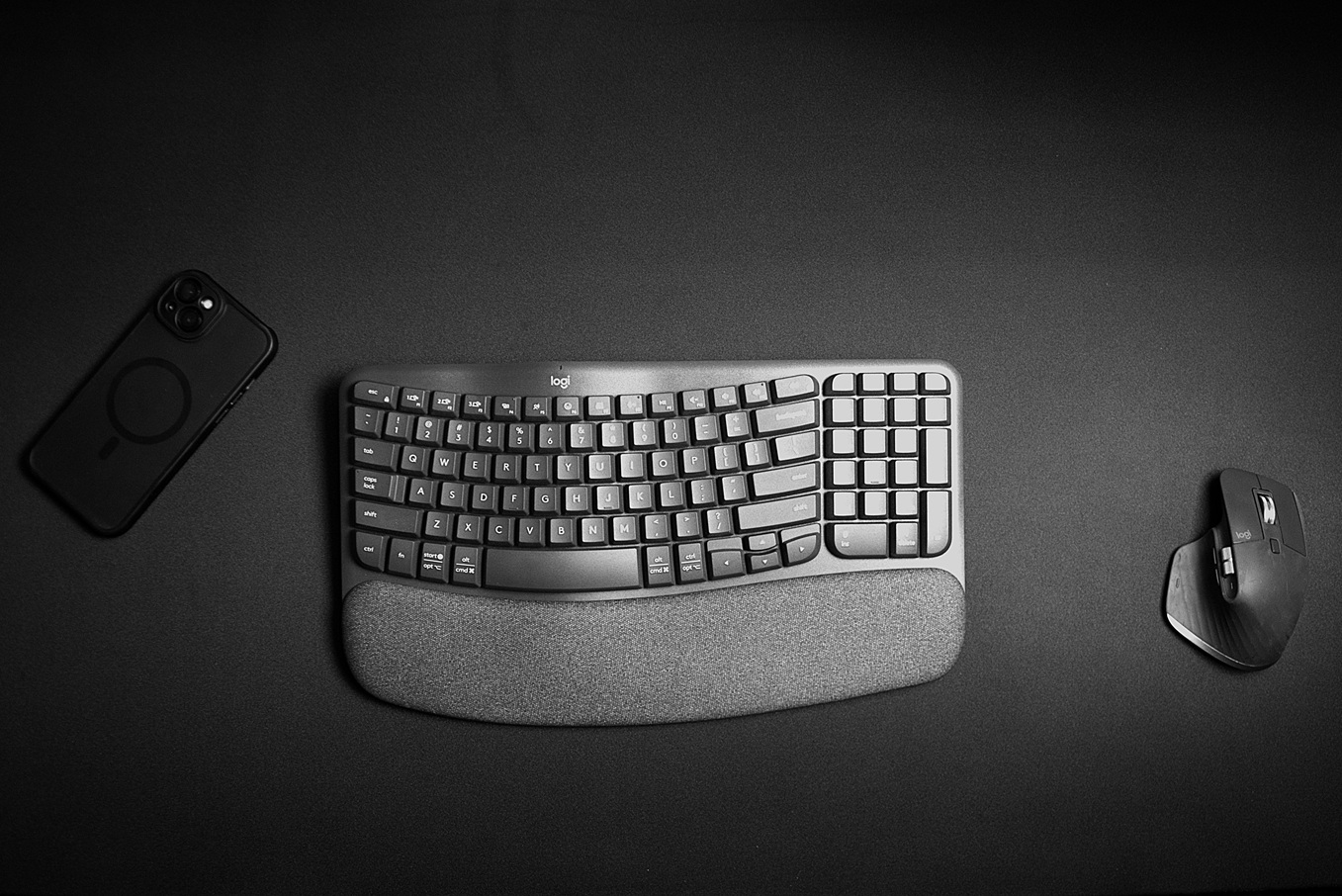Logitech MX Master 3 Ergonomic Wireless
2.4 GHz Wireless | Bluetooth | USB-C Rechargeable | Customizable | Ergonomic Mouse | 4000 DPI | Multi OS Compatibility | With Fast, Quiet & Electromagnetic Scrolling


Mastery
You could feel the utmost comfort working with this masterpiece.
Every aspect of this mouse is nothing but a premium experience.
Perfectly fits our palm as if it was carved for us, giving us an experience where we do not want to opt out.
Enables us to work comfortably for long hours without strain on our hand.
Engineering Marvel
Load of buttons that can be customized to perform different actions for different applications through Options+ application from Logitech. For example, the same buttons can be configured to perform Zoom In / Out action in a photo editor, but perform Volume Up / Down action in a video player.
Useful Horizontal Scrolling Wheel along with a Gesture button at the thumb placement position.
Logi Flow can be setup between different computers to not just seamlessly connect but also to move files.
Rechargeable
Does not support removable batteries. Holds a 500 mAh built-in battery.
Supports USB-C charging via the port on the bottom front.
Charges even while operational which is a feature that is missing in some other brands.
1 minute charging can last up to 3 hours of usage.
A full charge could take up to 2 hours, which can last up to 70 days.
Connectivity
Turn on/off toggle switch.
Supports switching between three devices.
Numeric LED light refers to the current device it is connected to.
The connected device can be switched with a single press of the button illustrated with single press.
Long press of the same button shall put the mouse on the discovery mode. Supports both 2.4 GHz Wireless and Bluetooth connectivity.
Precision Design
Electromagnetic scrolling lets us feel every single precision scroll that passed through a vibration.
This can be changed to a smooth scrolling through the "Shift Wheel Mode" button just above the scrolling wheel.
With such perfection, one could easily become a loyal fan of Logitech.
At the time of writing, it comes with a 1 Year Manufacturer Warranty.
You may go completely wireless with this Wireless Keyboard.