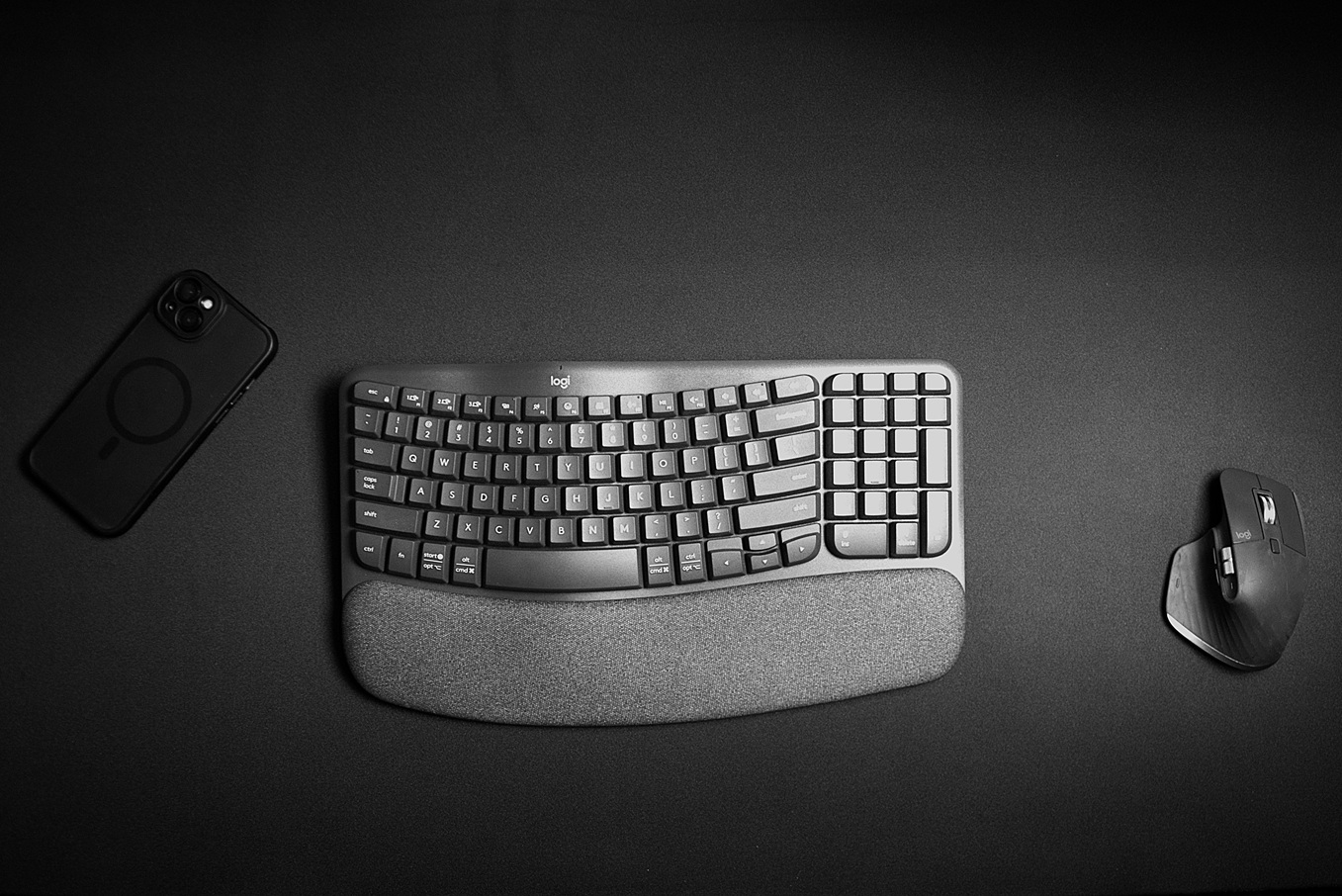Mini UPS for your Router
Uninterrupted Wi-Fi connectivity during power outages for up to 5 hours - Undeniable for Work From Home


Who?
Have you witnessed this scenario?
Being in a large house with many rooms each with a person inside, but still felt lonely, as everyone was really busy with their work.
Suddenly, everyone shows up, to the same spot where the router was placed, with the one question in their faces.
Who was responsible for the internet problem now?
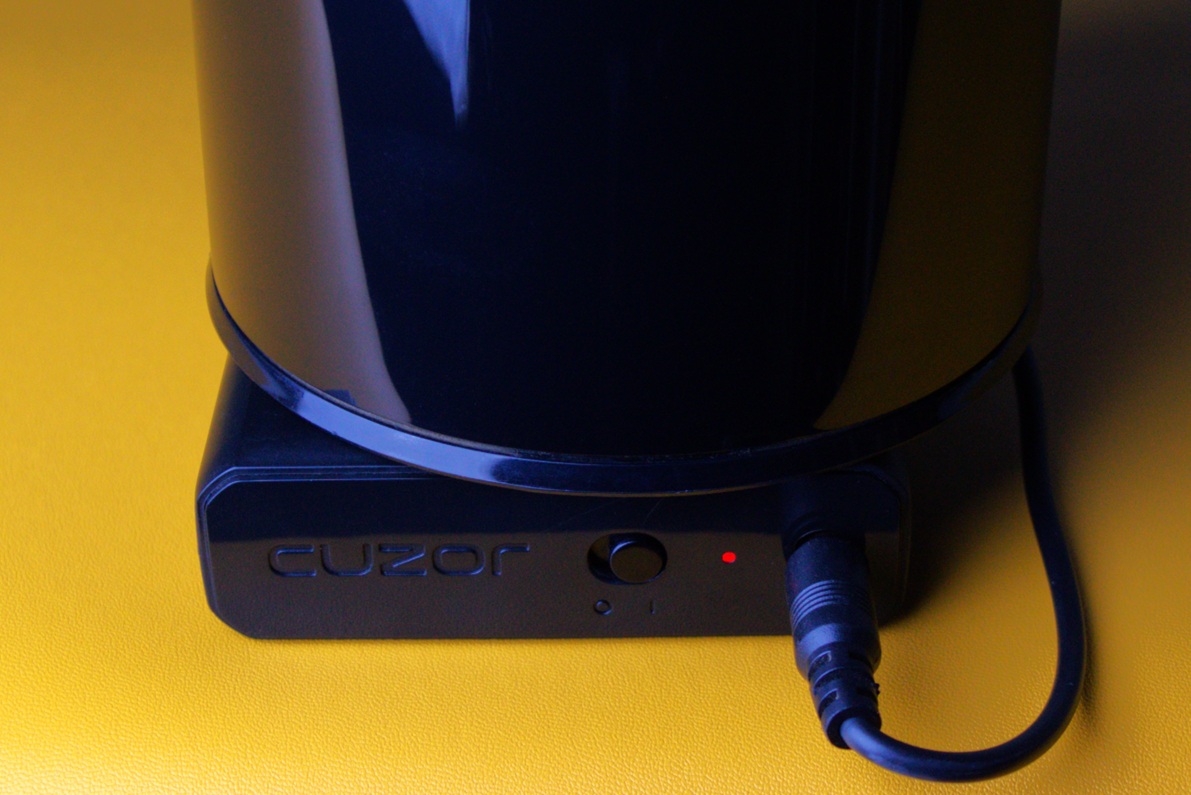
Internet Disruption
This not only happens with router power cables connected lose to the sockets when someone moves it by accident, but also certainly in areas where power outages are quite normal.
In today's Work From Home culture, we being available online during working hours is well-integrated with our dignity.
So it is crucial to equip ourselves to be online as possible as we could.
Just like the UPS for our computers and batteries for our laptops, routers can also have their own power backup in the form of Mini UPS.

Inside Box
- UPS
- A bridging cable
- Two converter pins (One for Router Input and another for UPS Input)
- A Warranty Card

Capability
Contains 2 x 2900mAh rechargeable and replaceable cells within the UPS.
So no need to buy a new UPS again, just replace the batteries.
This could act as a power backup for upto 5 hours.
Supports 12V, with 0.5A, 1.0A, 1.5A, 2.0A and 2.5A power ratings.
Do check your router power rating compatibility before making a purchase.

Connecting It
To power the Mini UPS:
- Connect the converter pin to the adaptor pin that came with the Router.
- Now plug-in the converted pin to the input port available at the back of UPS.
To power the Router:
- Connect one end of the bridging cable to the output port of the UPS.
- Connect the other end of the cable with convertor pin to input of the Router.
RED indicates that the UPS now operates with the backup power while green indicates that the main power is available.

Compact Indeed
Light weight and pretty compact, not even noticeable next to a Router.
As next to an iPhone, it is indeed smaller, making it portable to carry along.
At the time of writing, it comes with a 1 Year Manufacturer Warranty.