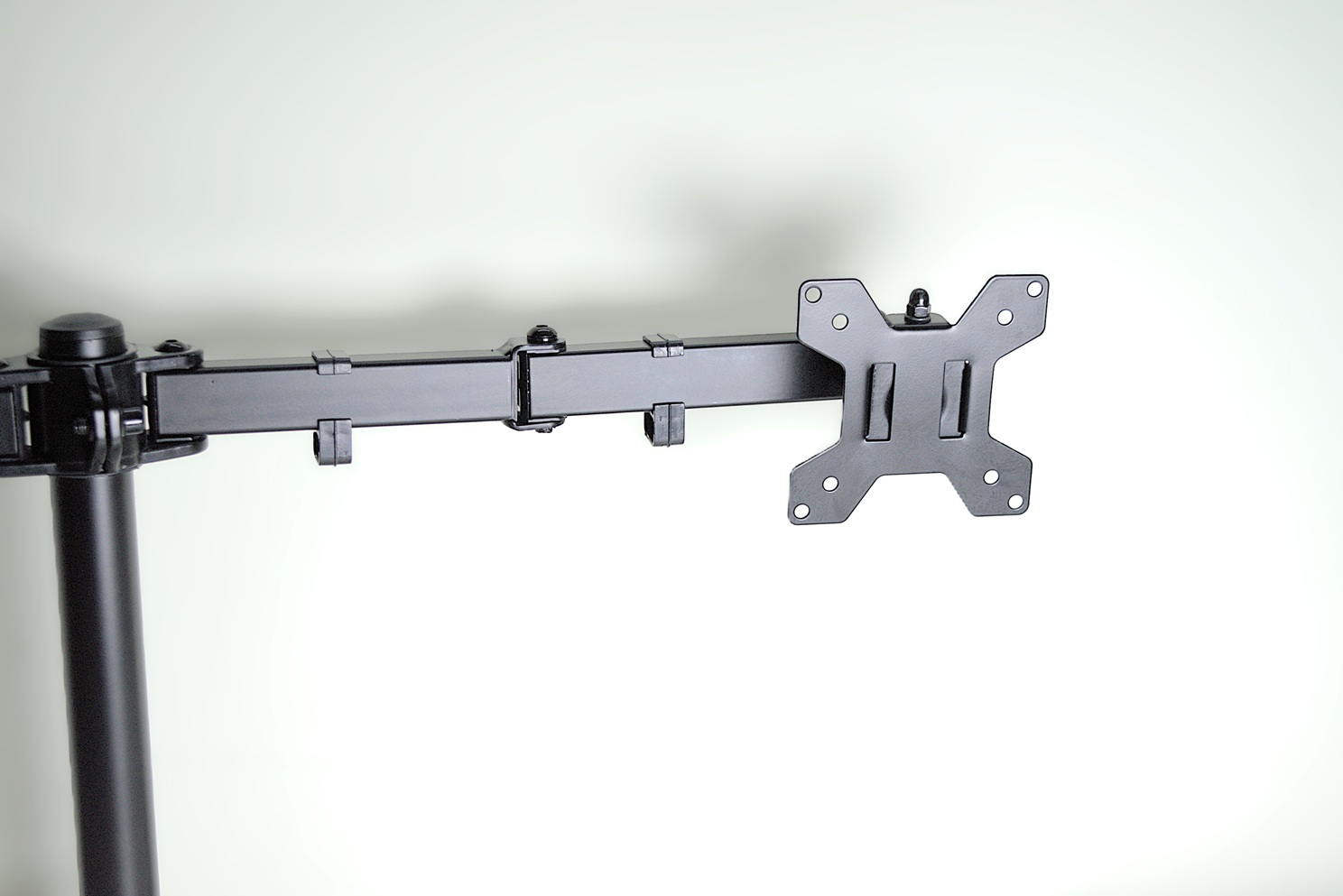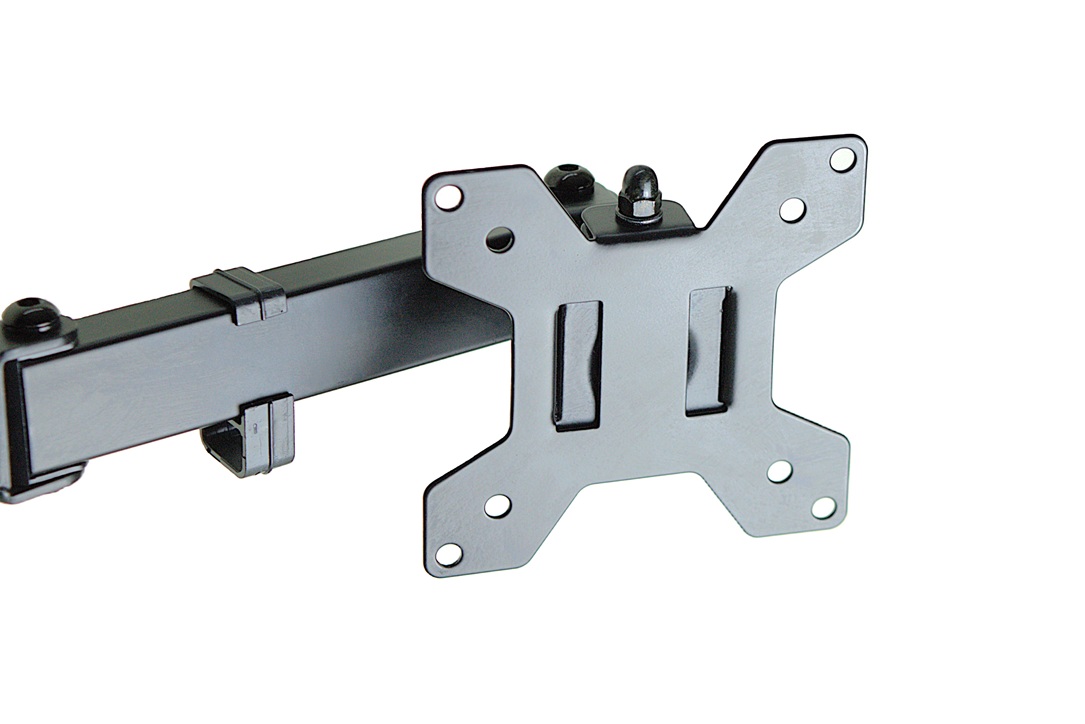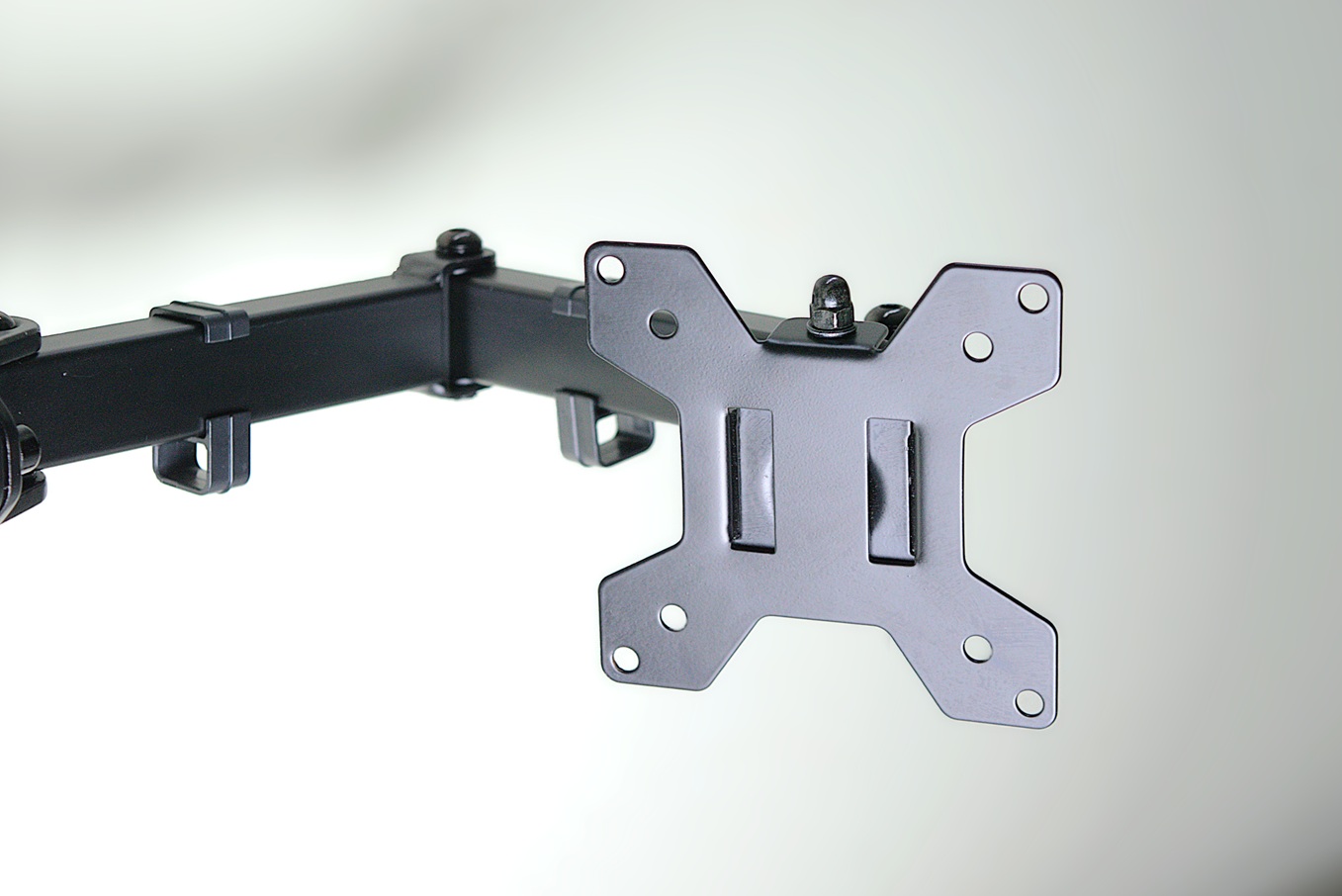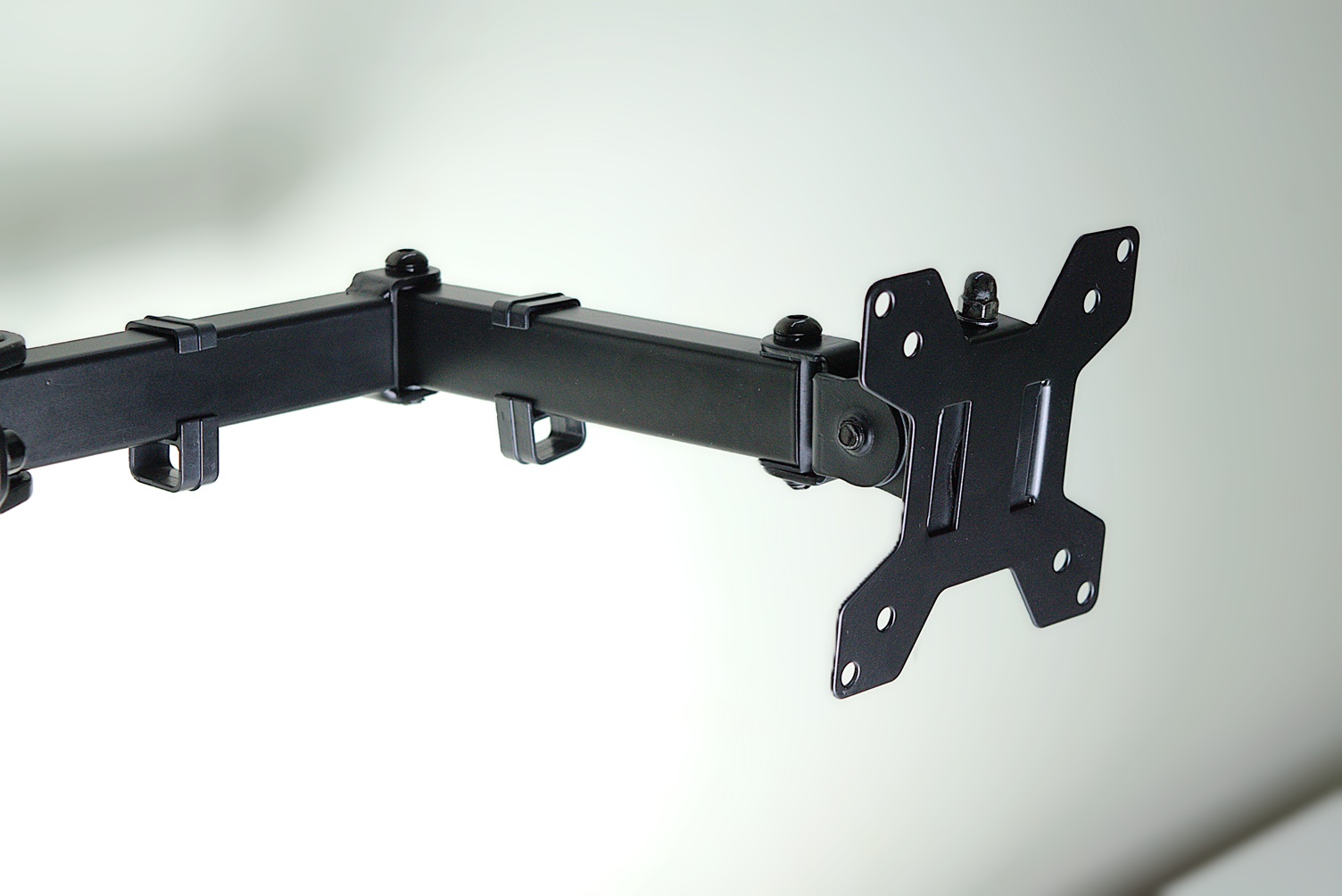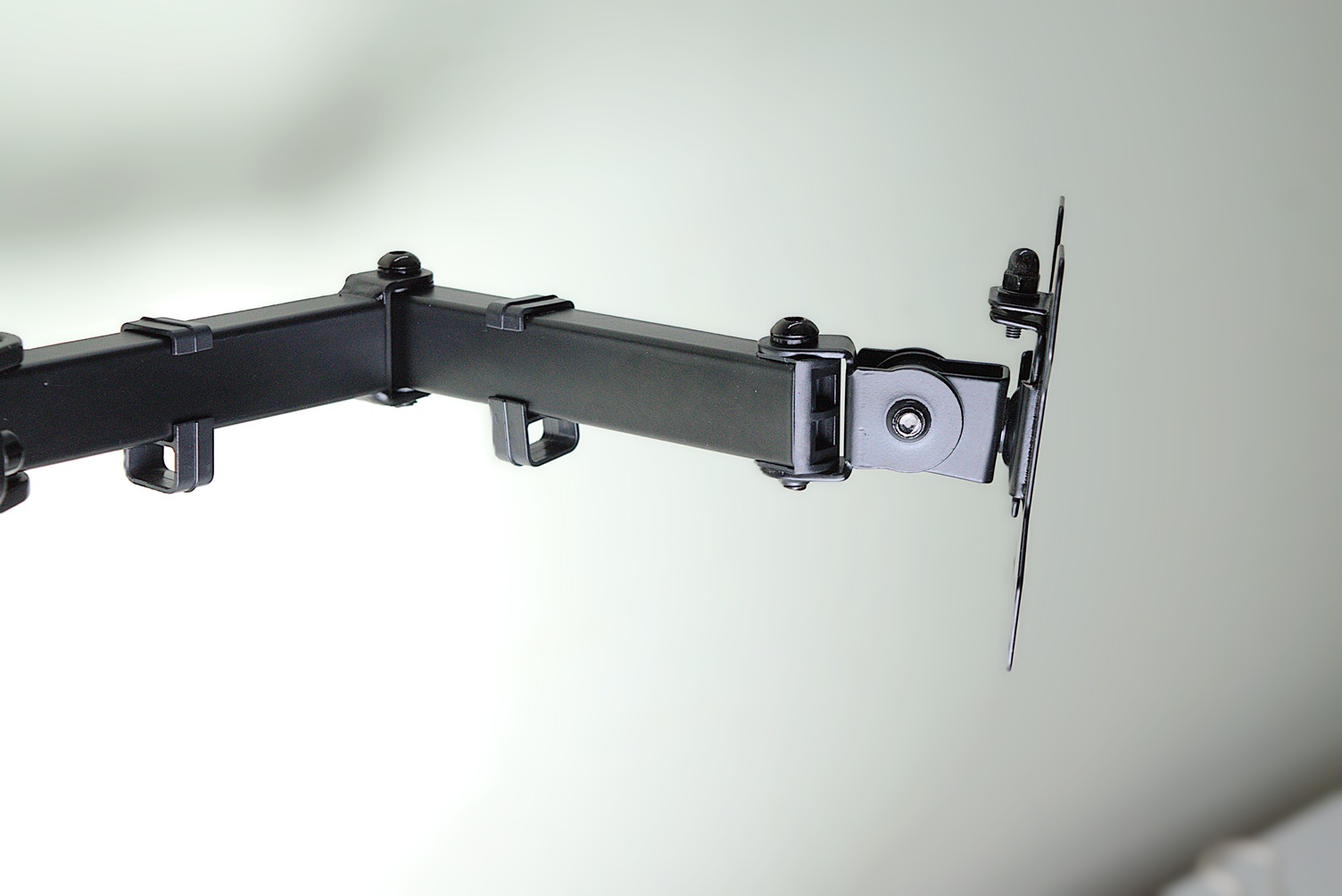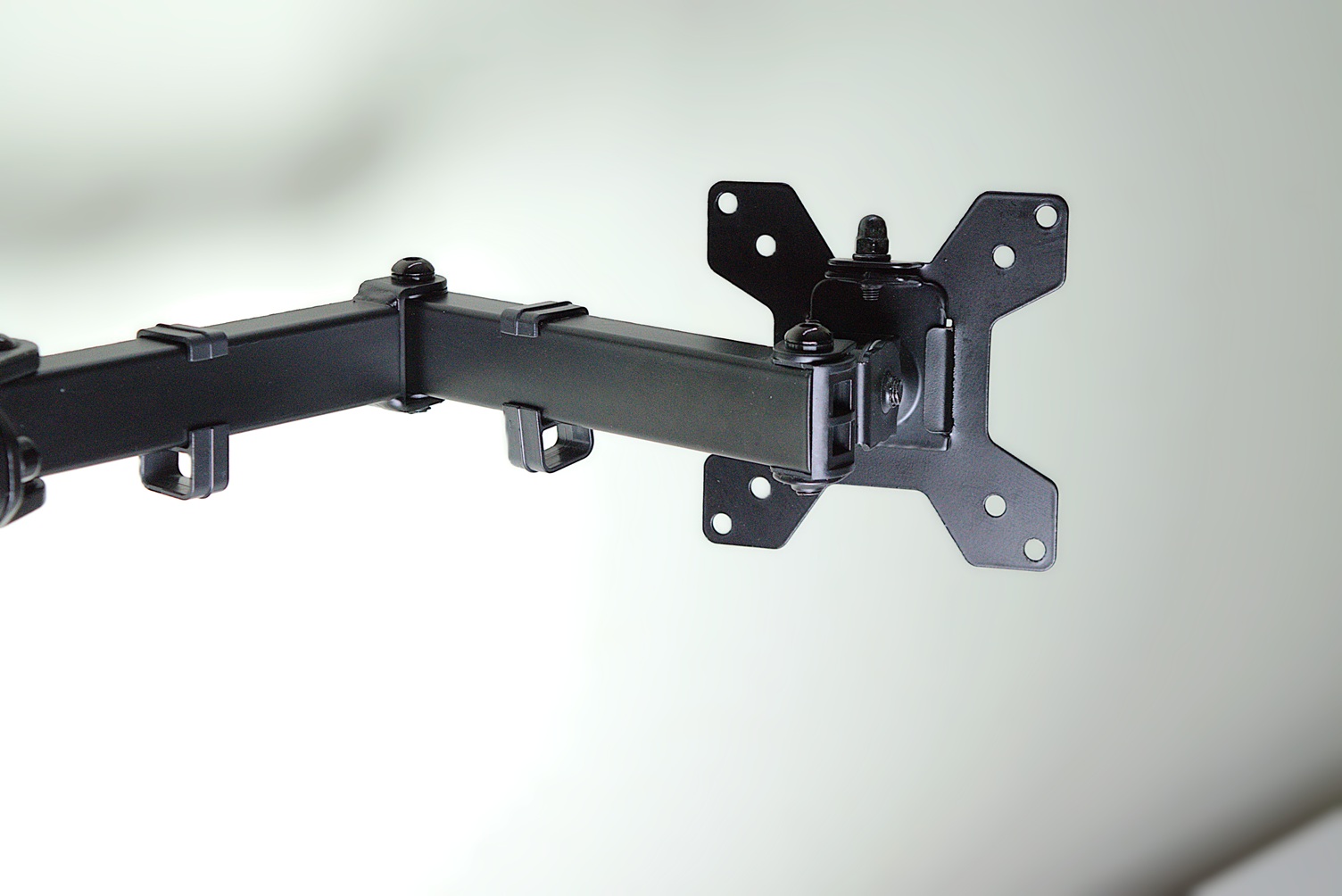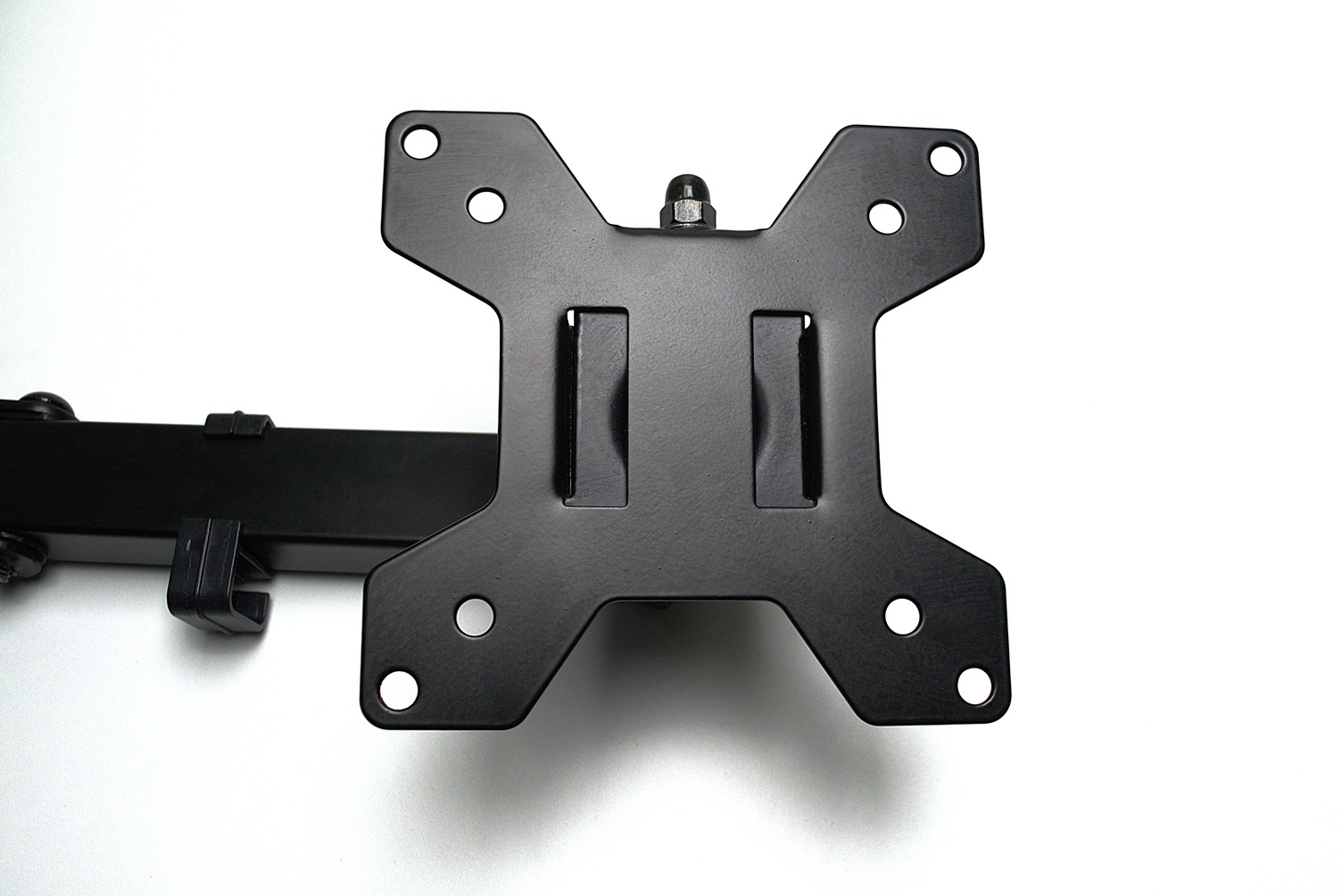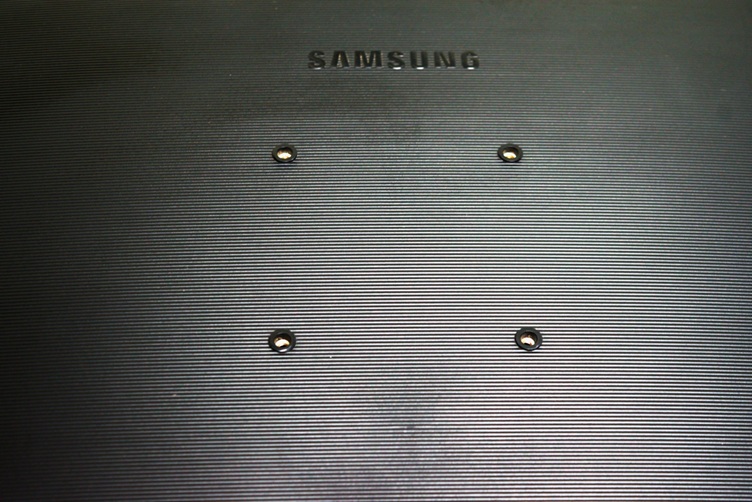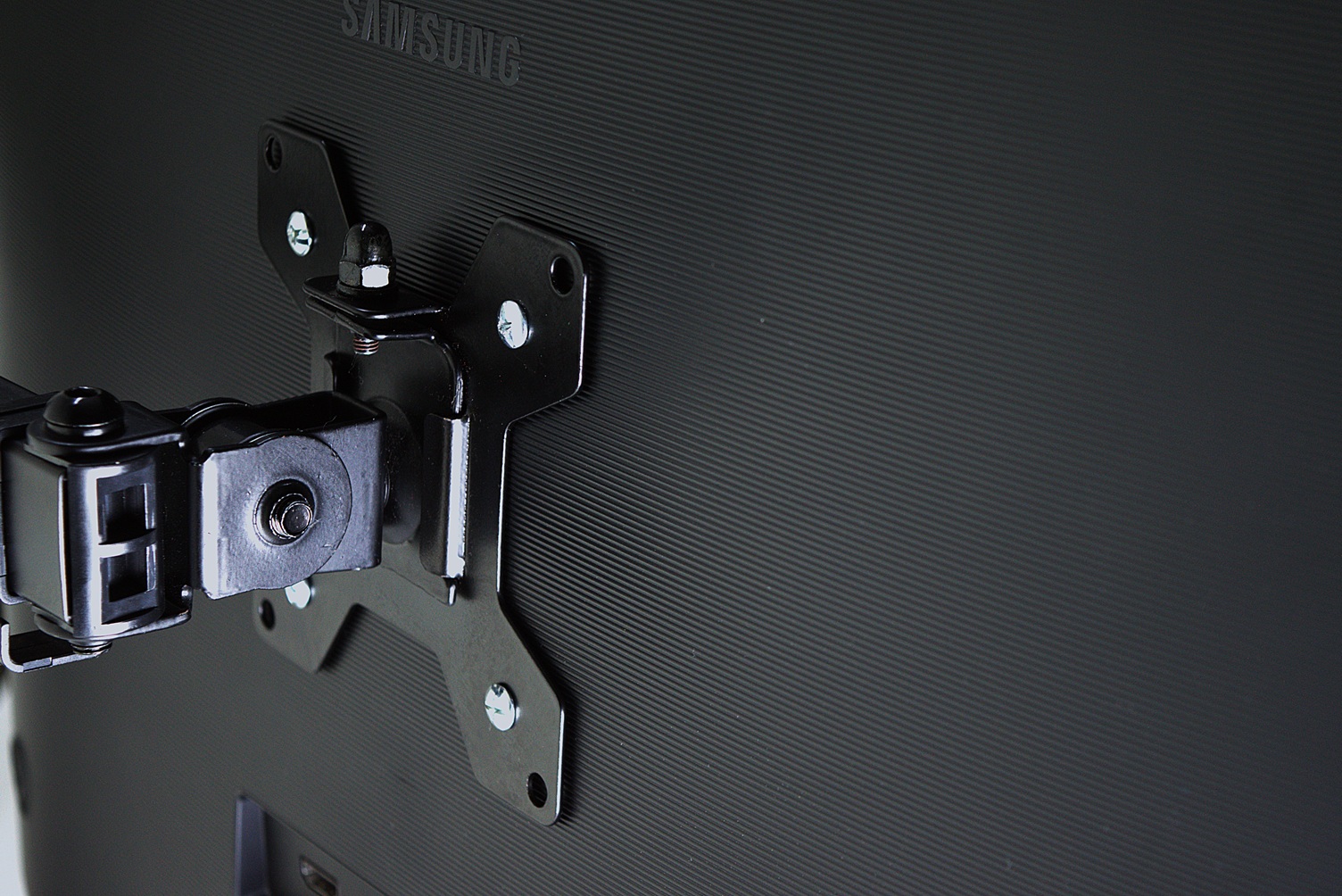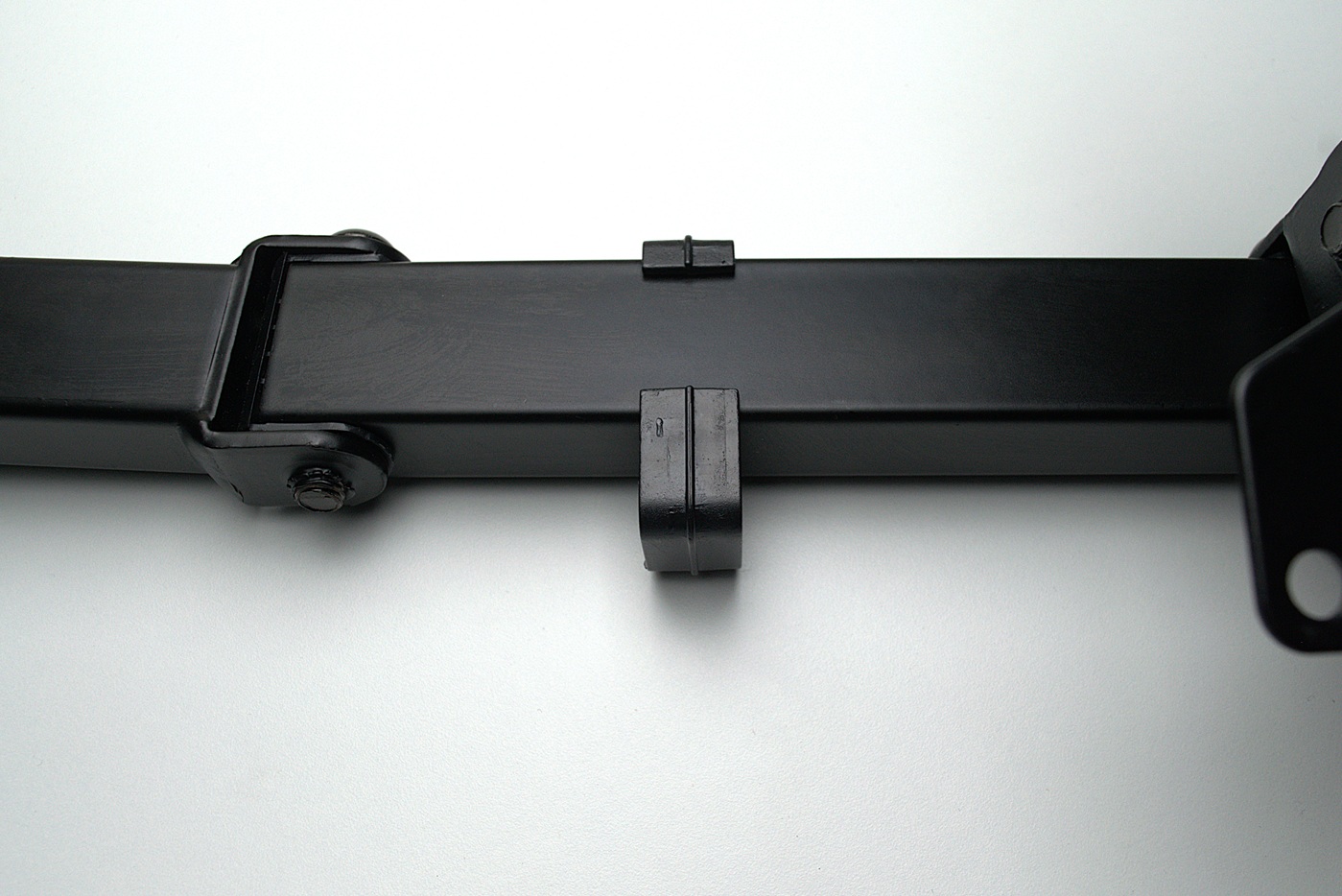Dual Monitor Arm Ergonomic
With 360° Rotation | Height Adjustable | +- 15° Tilt | 270°+ Horizontal Panning | 75mm x 75mm & 100mm x 100mm VESA Mount Support | Weights up to 8 Kgs | Sizes from 13 to 27 inches.


Monitor Arms
Monitors Arms primarily helps in saving a lot of the desk spaces, by eradicating the monitor base and monitor stand.
Enables us to view the screen heads up improving the posture, thereby reducing neck pain.
Dual monitors definitely improves the productivity with more screen real estate.
Dual monitors or Single monitor with a laptop can significantly take desk space with its base and stand. All this can be saved with these monitor stands.
C-Clamp Mount
Provides sturdy base, tightened through the C clamp or also known as Edge Clamp.
C-clamps can be tightened in a way that there is no wobbling at all and I have been using it for several months without a problem.
While grommets can look attractive over c-clamp for a perfect fitting, it can become too restrictive the way how you place your monitors.
Also it doesn't make sense to drill a hole on the table if that doesn't have one just for the sake of grommet mounts.
Long Arms
The monitor arms are strong enough to hold carry monitors of weight 8 Kgs on each side.
Going beyond 27 inch monitors for a horizontal setup is not advisable.
Even with maximum height set, a 24 inch monitor's vertical setup has almost touched the desk. So anything beyond 24 inch for a vertical setup with this model stand is not recommended.
VESA plates
This came with two VESA plates for either side, that has holes to support both 75mm x 75mm and 100mm x 100mm standard VESA mounts.
The mount itself can panned over 270° as seen in the illustration suitable for different positions even for two people sitting in two different directions of the desk.
Has a slit tilting angle of +-15° from the center position.
Able to rotate 360° for monitor's horizontal or a vertical setup with ease.
Mounting a Monitor
Ensure that your monitor has a standard 75mm x 75mm or a 100mm x 100mm VESA mount provision at the back of the monitor.
Some smaller but curved monitors could have a challenge in fastening the screws.
What we are seeing in the images is a Samsung 24 inch curved monitor with a 75mm x 75mm VESA mount being able to perfectly mount to this monitor arm.
Mounting a Laptop
Those who want to utilize the maximum desk space available and have a Laptop or Mac book instead of a PC box, it can be delightedly mounted on the other arm of the monitor stand with the help of a Laptop Tray.
Such setup goes well along with a wireless mouse and a keyboard for a true wireless clutter free desk experience.
In this case, Monitor and the Laptop displays can be used in an extended mode, or only the monitor as the only screen.
This way, you will find yourself with ample space to spare.
Cable Management
Comes with four cable clips, two for each monitor arm and one main large clip for the main rod.
The cable clips on both side can hold fewer cables specific to the device connected on that particular arm like the Monitor Power cable or HDMI or the Display Port cable.
While the main cable clip on the main rod can generously hold all the cables considering its wider width.
I am aware that you will definitely manage cables better than this.
In Action
- They can be easily setup
- Horizontal Configuration
- Vertical Configuration
Unlike Gas Spring Monitor Stands, any change in the height setup would require some manual adjustments which is still fine as we will not frequently alter it.
Considering the price point and the essential features that it can perform, this is value for money. It comes with a 1 Year Manufacturer Warranty.